고양이와 코딩
[React] props로 전달받은 문자열 줄바꿈 하기 + (tailwindCSS) 본문
728x90
자기소개서 페이지 작성 중 중복되는 부분이 너무 많아서 중복부분을 컴포넌트화 해서 가져다 쓰면서 props로 전달받은 Description이
가독성 떨어지게도 한줄로 줄줄 쓰여지는 것이다..
globals.css에 white-space: pre-line; 도 줘 봤지만 안되고..
다른 블로그를 보고 replace를 사용해서 써 볼까 생각도 해봤지만.. 다들 그렇지 않은가영 내키지가 않았다. 게다가
tailwindCSS를 사용하니 배로 헷갈려서!!
삽질만 엄청나게 하다가 이렇게 해결했다 ㅎㅎ
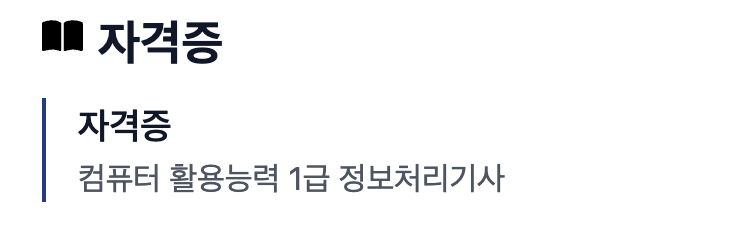
✨해결
.timeline-description {
white-space: pre-line;
}globals.css에 css를 작성 해 주고
import React from "react";
import { FontAwesomeIcon } from "@fortawesome/react-fontawesome";
const Timeline = ({ title, icon, items }) => {
return (
<>
{" "}
<div className="flex flex-row items-start my-4 mb-3">
<FontAwesomeIcon icon={icon} className="text-lg mr-2 mt-1" />
<h2 className="text-2xl font-bold">{title}</h2>
</div>
<div className="flex flex-col space-y-4">
{items.map((item, index) => (
<div className="border-l-2 border-blue-900 pl-4" key={index}>
<h3 className="text-lg font-semibold">{item.title}</h3>
<p className="text-gray-600 timeline-description">
{item.description}
</p>
</div>
))}
</div>
</>
);
};
export default Timeline;className에 timeline-description을 적용했더니 description에 \n 입력 기준으로 줄이 나뉘어 졌다 ㅎㅎ

이렇게 제대로 줄바꿈이 들어간 모습!
코딩하면서 드는 생각인데 참 생각지도 못한 부분에서 자꾸 오류가 생겨서.. 하나하나 배워가는 맛이 있는 것 같다.
'react' 카테고리의 다른 글
| react-virtualized를 사용한 렌더링 최적화 (1) | 2023.10.16 |
|---|---|
| [React] useCallback을 사용한 최적화 ? (1) | 2023.10.09 |
| [React] Error: useRoutes() may be used only in the context of a <Router> component. 오류 해결 (0) | 2023.05.27 |
| [React] 리액트에서 양방향 바인딩 함 써보기 (0) | 2023.05.24 |
| [React] useState 니가 뭔데 날 울려 (0) | 2023.04.09 |

